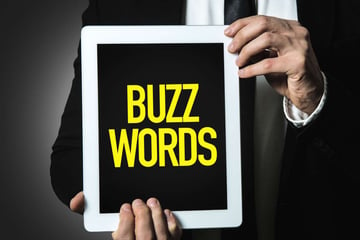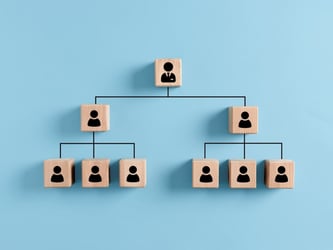It is very important for a VA to know exactly how, why, and when to upload their timesheets.
Logging Your Time
- Upload your timesheets daily, make it an end-of-day task on your calendar.
- Work with your employer to determine how they would like you to add time. Do you add a timecard for each block of hours you work or for the full day.
Example 8 am - 12 is one time card than 1:00 - 5:00 is the second time card OR 8:00 - 4:00 is the only time card.
- Determine what time zone you are working. You want to add your time in the time zone you are working to make it easy for your employer to approve time.
- Write in a description of what you have done in the “Description of Work Completed” blank area
- Make sure when you click the Add Time button that you see the notification of successful time added in the bottom left-hand corner.
- Review your time log at the end of the week to see all of your days have been logged correctly.

Important About Uploading Your Hours
- You cannot upload any time after Sunday of that week you are working in (SUGGESTION UPLOAD ALL TIME BEFORE SUNDAY)
- You cannot enter time for days in the future, ie on Monday, you cannot add Tuesday’s time.
- You cannot upload your start time as 9am and your finish time as 17:00, it must be 09:00 and 17:00.
- If you work extra hours first get authorization from your manager, and then enter the time example 9:00 to 20:00 it will give you an error but just click Add Time button and it will go through.
If you have any questions or issues uploading your time, immediately contact VPM Solutions for assistance.